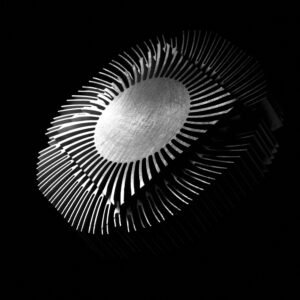Understanding HDMI Splitters
HDMI splitters are electronic devices that allow you to divide a single HDMI signal into multiple outputs. This is particularly useful when you need to connect multiple devices, such as TVs, projectors, or monitors, to a single HDMI source.
Types of HDMI Splitters
There are several types of HDMI splitters available, each with its own unique characteristics and capabilities:
- Passive HDMI Splitters: These are the simplest type of HDMI splitter, and they are generally less expensive. Passive splitters do not require external power and can only split a signal into a limited number of outputs.
- Active HDMI Splitters: Active HDMI splitters require external power and can split a signal into a larger number of outputs. They also offer better signal quality and can support longer HDMI cable lengths.
- 1×4 HDMI Splitters: These splitters divide a single HDMI signal into four outputs. They are commonly used in home theater systems and for connecting multiple TVs to a single cable box.
- 1×8 HDMI Splitters: These splitters divide a single HDMI signal into eight outputs. They are ideal for large-scale installations, such as in conference rooms or lecture halls.
- 4K HDMI Splitters: These splitters are specifically designed to support 4K resolution. They are essential for connecting 4K devices, such as Ultra HD Blu-ray players and gaming consoles, to multiple displays.
Key Features to Consider When Choosing an HDMI Splitter
When selecting an HDMI splitter, there are several key features to consider:
- Resolution Support: Ensure that the splitter supports the desired resolution (e.g., 1080p, 4K).
- Audio Format Support: Check if the splitter supports the audio formats you need (e.g., Dolby Digital, DTS).
- HDCP Compliance: HDCP (High-bandwidth Digital Content Protection) is a copy protection system used for HDMI signals. Ensure that the splitter is HDCP-compliant.
- Power Requirements: If the splitter is active, determine its power requirements and ensure that you have a suitable power source.
- Cable Length: Consider the length of the HDMI cables you will be using to connect the splitter to your devices. Some splitters have limitations on cable length.
Common Uses for HDMI Splitters
HDMI splitters have a wide range of applications, including:
- Home Theater Systems: Connect multiple TVs or projectors to a single cable box or Blu-ray player.
- Gaming Consoles: Connect a gaming console to multiple displays for multiplayer gaming or streaming.
- Conference Rooms and Lecture Halls: Distribute a video signal to multiple screens for presentations and meetings.
- Digital Signage: Display content on multiple screens in public spaces.
Frequently Asked Questions About HDMI Splitters
Can I use an HDMI splitter to extend the length of my HDMI cable?
Yes, you can use an HDMI splitter to extend the length of your HDMI cable. However, it’s important to note that the maximum cable length may be limited depending on the type of splitter and the resolution of the signal.
Can I use an HDMI splitter to switch between multiple devices?
No, an HDMI splitter cannot be used to switch between multiple devices. For switching functionality, you would need to use an HDMI switch or matrix switch.
Do HDMI splitters degrade the signal quality?
Passive HDMI splitters may slightly degrade the signal quality, especially when splitting the signal into a large number of outputs. Active HDMI splitters generally offer better signal quality and can maintain high-quality video and audio.
What is an HDMI splitter?
An HDMI splitter is a device that allows you to divide a single HDMI signal into multiple outputs. This is useful when you need to connect multiple devices, such as TVs, projectors, or monitors, to a single HDMI source.
What are the different types of HDMI splitters?
Passive splitters are simpler and less expensive, but they have limitations on the number of outputs and cable length. Active splitters require external power and can handle more outputs and longer cable lengths.
Can I use an HDMI splitter to extend the length of my HDMI cable?
Yes, you can use an HDMI splitter to extend the length of your HDMI cable. However, it’s important to note that the maximum cable length may be limited depending on the type of splitter and the resolution of the signal.
Can I use an HDMI splitter to switch between multiple devices?
No, an HDMI splitter cannot be used to switch between multiple devices. For switching functionality, you would need to use an HDMI switch or matrix switch.
Do HDMI splitters degrade the signal quality?
Passive HDMI splitters may slightly degrade the signal quality, especially when splitting the signal into a large number of outputs. Active HDMI splitters generally offer better signal quality and can maintain high-quality video and audio.
Can I use an HDMI splitter with 4K resolution?
Yes, many HDMI splitters are compatible with 4K resolution. However, it’s important to ensure that the splitter and your devices support 4K.
Do I need to install any software to use an HDMI splitter?
No, HDMI splitters are hardware devices and do not require any software installation.
Are HDMI splitters expensive?
The price of HDMI splitters varies depending on the number of outputs, resolution support, and other features. However, they are generally affordable and can be a valuable addition to your home theater or office setup.
Can I use an HDMI splitter with streaming devices like Roku or Chromecast?
Yes, you can use an HDMI splitter with streaming devices. However, it’s important to ensure that the splitter supports the resolution and refresh rate of your streaming device.
Can I use an HDMI splitter with multiple different resolutions?
Some HDMI splitters can support multiple resolutions. However, it’s best to check the specifications of your splitter to determine if it can handle different resolutions simultaneously.
Conclusion
HDMI splitters are versatile devices that can be used to distribute HDMI signals to multiple devices. By understanding the different types of splitters and their key features, you can choose the right splitter for your specific needs and enjoy a seamless viewing experience.
To read more, click here.